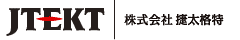Version |
Upgrade information |
Release Date |
Ver.2.0.0 |
TOYOPUC-AAA offline setup tool
Function improvements
・Windows11( Profession al, Enterprise) is supported.
・A graph launcher function has been added.
・Xbar-S control chart function has been supported.
・Compatible with MT (Mahalanobis Taguchi) systems.
・MP converter function is supported. |
24.3.28
|
Ver.1.1.0 |
CycleRecorderOfflineTool
Input password: TOYOPUC-AAA
This software is a free license.
[功能改善]
-支持Windows11(专业版、企业版)。
-支持DM操作日志转换。
[故障修复]
-修复了使用采集地址显示设置排序时打开/关闭的波形会消失的错误。 |
24.3.28
|
Ver.1.7.1 |
TOYOPUC-AAA offline setup tool
[Functional improvement]
-Support for OPC UA function
-Support for MTConnect function
-Support for value notification function for JTEKT CNC
-Support for value notification function for FANUC CNC
-Support for the file conversion setting function
-Support for the extension change setting function during FTP transfer
-Support for collection time output function for cycle collection
-Support for the function that can copy SMP files by CNC servo conversion made by JTEKT
-Support for Toyopuc Server event issuing function
-Support for the function to specify the port number in the upper connection setting (FTP)
-Added a function to display a warning message when reading data created with a version newer than the version of the setting tool you are using
-Added a function to select whether to output a file when it is normal with the CNC error collection function.
[Bug fixes]
-Fixed the phenomenon that an application error may occur when FANUC or JTEKT CNC is selected in the monitoring signal of the collection setting and the file is saved
-Fixed the phenomenon that the communication module may not be displayed depending on the settings when the saved data is read after setting and saving the communication module with the file deletion function
-Fixed the phenomenon that an application error occurs when FFT setting is performed for the linked data with the file link function
-Fixed the phenomenon that the waveform correlation setting may disappear when Xbar-R and collected value notification are set at the same time in the data after waveform correlation
-Fixed the phenomenon that when value notification is set, there is a file whose value changes even if it is saved as it is without changing it
-Fixed the phenomenon that collection is not performed when the device is entered in lowercase in the device input field
-Fixed the phenomenon that an application error occurs when saving the settings when the order of data is changed in the collection settings |
22.2.11
|
Ver.1.0.0 |
CycleRecorderOfflineTool
Input password: TOYOPUC-AAA
This software is a free license.
[Version up contents]
Created CycleRecorder Offline Tool. |
21.11.12
|
Ver.1.4.2 |
Bug corrections
・Fixed the problem that application error occurs when [FANUC CNC] or [JTEKT CNC] is set to the Monitoring signal module of the Collection setting.
・When File delete method in File transfer delete setting is [Delete with elapsed time] and Transfer destination is [Local], set [Communication module] of Transfer error output and save. Fixed the problem that [Communication module] settings were not saved
・Fixed the problem that [Threshold] and [Event] items were not displayed when selecting "Threshold (representative value)" of the abnormality monitoring (judgment) setting and displaying the detail screen.
* The above corrections are for the bugs that occur only in Ver1.4.1. |
20.1.17
|
Ver.1.4.1 |
Function improvement
・Added setting items for the high-speed collection function using Nano bus refresh
・Added setting items for the buffering collection function
・Added setting items for the collected file division function
・Added setting items for the function to issue a warning when an error occurs during file transfer
・Support multiple cell copy and paste for data collection settings
・Support FTP mode to select either ACTIVE or PASV for FTP transfer
・Support to display (*) for required items |
19.12.13
|
Ver.1.0.0 |
Input password: TOYOPUC-AAA
This software is a free license.
Created AAA Remote desktop connection settings. |
19.12.13
|
Ver.1.3.1 |
[Bug corrections]
・Corrected the phenomenon that the setting contents disappear when loading a project with FFT monitoring result output set.
・Corrected the phenomenon that the setting contents disappear when loading a project with JTEKT CNC synchronous setting (Product type/process setting). |
19.8.27
|
Ver.1.3.0 |
[Function improvement]
・Added import function that can select and import the required parts from existing settings
・Added setting that can separately specify the address of monitoring signal and process switching signal
・Added setting that can output sampling period to collection result output file
[Bug corrections]
・Fix the phenomenon that the setting of Xbar-R disappears when the setting file is read and corrected and saved. |
19.7.31
|
Ver.1.1.3 |
・Added free space setting to file transfer/delete setting.
・Added National Instruments logger setting to communication setting of destination and collection setting.
・Added Contec Ethernet module setting to communication setting of destination. |
18.12.12
|
Ver.2.0.0 |
This software(Serial number) is a free license.
[功能改善]
-支持Windows11(专业版、企业版)。
-AAA菜单已更改为具有与AAA系列Ver**.510相同的功能。 |
18.9.28
|