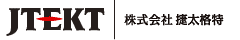Version |
Upgrade information |
Release Date |
V20.0R02 V4.0R03 |
[PCwin]
- 修复导入模块时PCwin被迫关闭的现象。
- 修复了PC1程序和MX程序保存和加载无法正常工作的现象。
[PCwin2]
故障修复
- 修复了当主程序和子程序的模块编号相同时,部分子程序从项目视图中消失的现象。
- 修复了为折叠的块行设置块注释时块注释无法正常显示的现象。
- 修正了在联系人属性对话框中以两种或多种注释语言输入地址时装置名和机器符号消失的问题。
- 修复了将 Nano 兼容数据转换为 Nano10GX 时不显示警告消息的现象。
- 修复了使用方向键在块比较屏幕上移动会强制块比较屏幕关闭的现象。
- 修复了复制粘贴模块时模块编号重复的现象。
- 修正了在梯形图编辑屏幕上选择命令时,操作数 1 至 3 的输入字段可能不显示的现象。
- 修复了写入 PC10PE 时发生设备信息内存不足错误时导致无法进行读/写操作的现象。
- 修改为Nano兼容模式下加载数据时删除不必要的标签信息。
如果存在不需要的标签信息,将显示对话框。
请选择“确定”删除不需要的标签信息。
(即使存在不必要的标签信息,也不会影响程序运行。)
*删除结构化标签数据最多可能需要 30 秒。 |
24.3.5
|
V20.0R01 V4.0R02 |
[PCwin]
没有变化。
[PCwin2]
故障修复
・当您选择应用功能/属性对话框时,修复了可能显示“无法添加模块,因为已超出最大模块数。”的问题。 |
23.12.15
|
V20.0R01 V4.0R01 |
功能改进
[PCwin/PCwin2]
・支持Windows11(专业版、企业版)。
・通过时间图监控(支持多个PLC)功能,地址和采集值可以在同一列中输出。
・翻译支持功能支持 xlsx 文件的格式。
[PCwin2]
・支持在属性对话框中批量显示和设置多语言注释。
・支持块评论。
・以扫描为单位的时序图监控收集已扩展至 6000 次扫描 → 90,000 次扫描。
・当您在标签模式下打开项目时,会显示一条警告消息,指示不支持该项目。
※使用标签模式时,请从 HP 下载 Ver3.10R01。
故障修复
[PCwin/PCwin2]
・修复了批量更改导致无法更改EB3设备地址的现象。
・当解说语言为捷克、法国、俄罗斯、西班牙时,修正了CPU监控指数显示功能时异常终止的现象。
・修复了显示语言为英文时CT10计数模式显示与实际参数不同的现象。
・修复了以下事件:在退出并显示 PCwin/PCwin2 的扩展显示器后,仅与主显示器一起使用(扩展显示器已删除)时,PCwin/PCwin2 仍保留在主显示区域之外。
・修正了通过以下跳转功能等在 CPU 监视期间选择 FB 输出侧线圈时,FB 输出标签注释较长时的异常终止问题。
・在写入CPU时的项目名称检查窗口中,当项目名称较长时,字符被截断并且无法确认项目名称,该问题已得到纠正。
・修复了使用数字键盘下方的箭头滚动舵电路时,当前选择的电路即使位于底部也可能保持隐藏的现象。
・修复了在使用状态下使用地址跳转功能执行传输的函数地址无法正常跳转的问题。
[PCwin]
・修复了保存数据时导致出现“网络图和 PCwin 链接参数设置不同”消息的问题,即使网络图和链接参数没有差异。
[PCwin2]
・修正了 FL-net 链接参数详细设置屏幕的数据链接屏幕上显示标签名称的问题。
・修正了梯形图编辑时按F2绘制水平线时,线可能无法自动水平移动的现象。 |
23.11.30
|
V19.13R01 V3.10R01 |
功能改进
[PCwin/PCwin2]
・通过时间图监控(支持多个PLC)功能,“监控设置”窗口和“时间图显示”的可操作性得到了改善。
[PCwin2]
・在SFC编辑功能中,添加了复选框,以便在创建新动作时可以轻松地将模块注释与动作注释进行匹配。
・添加Nano10GX,PC10PE的系统编写器,允许CPU从PCwin2更改(升级)。
・当检查SFC程序时出现多个错误时,错误会同时显示出来。
故障修复
[PCwin]
・修正了特定模式的梯形图程序中水平线显示总是中断并显示的现象。
[PCwin2]
・修复了位于 P2、P3 上的边缘 P 地址不显示的现象。
・修复了注释搜索功能找不到定时器/计数器的线圈注释的问题。
・修复了删除 SFC 转移时删除梯形图电路后删除转移时导致 PCwin2 强制终止的现象。 |
23.9.8
|
V19.12R01 V3.9R01 |
功能改进
[PCwin/PCwin2]
・事件监视器的上限已从 64KB 扩展到 128KB。
・I/O 图和网络图编辑功能支持 EtherNet/IP。
・EtherNet/IP 连接设置窗口(个别设置)的标题栏已更改。
・EtherNet/IP 导出功能支持 CSV(逗号分隔)格式。
• 在设置IO模块参数现值的执行确认信息中增加了警示说明。
[PCwin2]
・EtherNet/IP+CIP Safety 连接设置窗口的标题栏的符号已更改。
・Nano10GX 支持纯程序写入。
・支持 Yaskawa Electric 制造的 CPU 单元“MPX1012J”。
・应用指令属性支持输入模式切换。
・通用通信设置的复选框已添加到以太网(32 端口)链接设置中。
・勾选通用通讯复选框时,端口号的设置范围可以设置为“1”到“65534”。
・显示边沿的 P 地址。(自动分配无需编辑)
・当内部 L1、L2 中的 EtherNet/IP 连接设置为 384 时,会显示一条警告消息。
・复制和粘贴子程序时,CALL S 编号设置为相同的编号。
・在Time Chart Monitor的设置画面中,扩展地址输入时的运行速度已被
・对触点和线圈的地址部分进行全角输入时,支持半角输入。
・CPU错误监视器增加了主因估计功能和手动跳转功能。
故障修复
[PCwin/PCwin2]
・修复了时间图监视器可能停止采集的现象(支持多个 PLC)。
・针对时序图监控中包含#的项目(支持多个 PLC),修复注释不反映的现象。
・修正了时间表监视器上CSV文件的时间显示倒退的现象(支持多个PLC)。
[PCwin]
・修复了在 SFC 操作设置屏幕上更改注释并用 [OK] 关闭时 PCwin 被强制终止的现象。
・修正在 RUN 中写入时可能会出现「No SFC is registered」讯息的问题。
[PCwin2]
・修复了在 I/O 模块设置中执行自动设置(从模块配置图中)时的错误。
(目标:O-19、O-2B、O-2A、O-18、O-12、IO-328)
・修复了在为 I/O 图导入注释时阻止成功导入注释的问题。
・修复了 uniDraf 中中间文件中模块编号重复的现象。
・修复了未使用线圈(带注释)注释未出现在使用状态标题中的现象。
・当同一个寄存器被设置为Function的操作数时,联系表显示两个错误。 |
23.7.7
|
V19.9R01 V3.6R01 |
[PCwin]
没有变化。
[PCwin2]
功能改善
・向 IEC 符号集添加了符号。
107~110:连接器 中心点(母端)
115~118:连接器 中心点(公端)
140~143:连接器・仅引脚 中心点(公端)
144~147:连接器・仅插入 中心点(母端)
259~262:连接器・仅引脚 中心点(公侧母侧中心)
263~266:连接器・仅插入 中心点(公侧母侧中心)
・ 已在 FL-net 设置中解除对节点号 160 至 167 的限制。
・ 改进以允许在出现配置错误时在循环记录器设置中切换选项卡。
不具合修正
・修复SFC编辑在兼容模式下无法正常移动、复制、粘贴的现象。
・在 PCwin2 中读取循环记录仪设置时,已纠正无设置数据时显示的现象。
・修复了两个“.”的现象使用主库时添加到备份库的文件名中。
・修复了批量更改应用指令操作数时显示和操作方法与传统方法不同的现象。
・修正了不同程序区的梯形电路被批量更改应用指令操作数的现象。
・在 I/O 地址批量转换过程中将更改范围设置为“程序 *”和“指定范围”时,会显示更改完成的弹出窗口,但已纠正未执行批量转换的现象。
・在批量更改和批量更改的“应用指令操作数”中将注释设置为“移动”时,纠正了位注释被删除而不移动的现象。
・- 修复了在批量转换 I/O 地址时,如果转换区域过大,会导致处理过程中显示不适当的错误而中断处理的问题。
・添加模块时,已修改为在 END 和 START 中显示注释。
・修复了在使用条件下防止 P1-D000 跳到线圈的现象。
・FRWR 指令支持索引。
・修正了通过链接主 2 格式的 FB 显示 FB 内部电路时梯形电路正常显示。
・修复优化评论时地址消失的现象。 |
22.6.30
|
V19.9R01 V3.5R01 |
[PCwin]
功能改善
・向 IEC 符号集添加了符号。
[PCwin2]
功能改善
・现在支持标签显示。
・支持链接参数(DLNK MASTER)的导出/导入。
・加快了联系变更I/O地址变更的处理。(处理速度提高了 90% 或更多)。
不具合修正
・修复了在主库中打开的项目无法保存的现象。
・固定为在没有 PEND 指令时停止转换。 |
22.5.12
|
V19.8R02 V3.4R01 |
[PCwin]
・没有变化。
[PCwin2]
功能改善
・支持寄存器 I/O 地址监视器的二进制显示/编辑。
・支持新的 MP 模块 (MP-31J)。
・支持 I/O 模块转换。
不具合修正
・解决了数据转换过程中存在不支持转换的链接参数时,链接参数区会存储不必要的数据的问题。
・修复了保存项目数据时数据路径过长导致 PCwin2 掉线的问题。 |
22.4.7
|
V19.8R02 V3.3R01 |
[PCwin]
功能改善
・解决了网络监视器树状显示项目字符数过长无法启动的问题。
[PCwin2]
功能改善
・允许显示模块号(无法编辑)。
・支持 PCwin 链接参数“EtherNet/IP”的转换。
※根据 PCwin2 操作手册(T-A65)中“5.8. 转换项目”中描述的参数转换规则设置支架号插槽号。
转换后,检查支架号插槽号。
不具合修正
・修复了导致在 STT 文件中注册不必要的设备模块的问题。
・修复了中断在事件监视器设置中纳入表信息的注释的问题。
・修复了导致“超过了标签列表的最大值”错误的问题。
・修复了导致 PCwin 链接参数“Plus EtherNet/IP”无法正常转换的问题。 |
22.3.4
|
V19.8R01 V3.2R01 |
[PCwin]
功能改善
・已将连接器和插针符号(259-266)添加到IEC符号集
[PCwin2]
功能改善
・PCwin2模块数量上限从129个增加到897个。
不具合修正
・解决了不能将U地址设置为定时器(TMRH)的间接设置值的问题。 |
22.2.3
|
V19.7R01 V3.1R01 |
[PCwin]
没有变化。
[PCwin2]
功能改善
・在梯形电路属性屏幕上,当选择助记符时,显示功能说明。
・EtherNet/IP通信负载计算现在显示在PCwin2中。
关于负载率,请参照 TOYOPUC-Nano (t-1000) 或 TOYOPUC-Nano 10GX (t-1020) 使用说明书中的
“9.10.3 I/O 通信功能”。
・将2ET的端口设置中显示的“A,B”改为显示的“L1,L2”。 |
22.1.10
|
V19.7R01 V3.0R01 |
[PCwin]
功能改善
・添加了从“帮助”菜单打开PCwin文档的功能。
・实施了系统版本升级。
PC10G-CPU V391
PC10P-DP V150
Plus CPU V311
[PCwin2]
功能改善
・支持ERR4C分析功能。
・添加了从帮助菜单打开PCwin2手册和替换程序手册的功能。
・已更改安全数据链接设置。
・EtherCAT启动时间缩短。 |
21.12.3
|
V19.6R04 V2.9R01 |
[PCwin]
不具合修正
・在树视图中更改模块编号时,光标在树视图中的位置发生变化,从而导致显示位置偏移。
・解决了用户库工具通信模块设置中启用“输出,网络监视器的”等按钮的问题。
[PCwin2]
功能改善
・加快了“梯形转换,保存项目文件”的处理时间。
・在链接模块“EtherNet/IP”和“EtherNet/IP+CIP Safety”的链接参数设置中,如果在编辑列表设置时复制了一个空行,则设置为默认值。
・当USB存储器未连接到Nano10GX时,循环记录器的状态监控器功能显示“没有安装USB记忆棒” 。
・在“用户库”工具中添加了一个菜单,该菜单只能写入库程序。
不具合修正
・解决了用户库工具通信模块设置中启用“导出,网络监视器”等按钮的问题。
・解决了在编辑特定FB的块行时显示“该块由系统写入,因此无法进行编辑。” 。
・解决了Unidraft输出的地址位数与PCwin Unidraft输出的地址位数不同的问题。
・对于特定的OR电路块行,解决了由于添加了不必要的横杆而无法转换的问题。
・在循环记录器的地址设置中,解决了V78可以设置的问题。
・在Cycle Monitor Editor,解决了“采集数据-采集方式”无法编辑的问题。 |
21.11.5
|
V19.6R03 V2.8R01 |
[PCwin]
不具合修正
・解决了标签命令中标签编号改变时,树状视图光标位置移动的问题。
[PCwin2]
功能改善
・支持用于Unidraf的中间文件的导入和导出。
当读取Unidraf的中间文件时,CPU操作模式被设置为Nano 10GX模式(固定)。
可以在打开项目的CPU操作模式兼容或Nano 10GX模式下为Unidraf导出中间文件。
不具合修正
・删除树视图中的模块后,光标在树视图中移动的问题已得到解决。
・解决了导入程序时地址可能会更改的问题。
・通过网络图自动设置FL-net的链路参数,解决了网络地址与默认地址不同的问题。
・解决了导入注释文件可能导致模块中的注释消失的问题。
・解决了循环记录仪设置对话框中触发设置中通道号显示中文时未全数字显示的问题。
・从网络图自动设置链路参数解决了有时会设置与网络图信息不同的链路参数的问题。
・解决了在网络图中读取EtherCAT ENI文件时,无法读取减小的符号大小的问题。 |
21.9.9
|
V19.6R02 V2.7R01 |
[PCwin]
不具合修正
・解决了在 CycViewer 中执行打印时可能无法打印图形等的问题。
・解决了在比较电路块时,包含BBMOV指令的电路块即使没有差异也可能显示有差异的问题。
・地址搜索中,解决了光标在设置要搜索地址的联系点上进行搜索时,搜索结果不适用的问题。
[PCwin2]
功能改善
・增加了对循环记录器功能的支持。
不具合修正
・解决了在 CycViewer 中执行打印时可能无法打印图形等的问题。
・解决了在比较电路块时,包含BBMOV指令的电路块即使没有差异也可能显示有差异的问题。
・解决了一次性更改I/O地址时,即使地址更改,注释也可能不会更改的问题。
・解决了一次性更改I/O地址时,即使地址更改,注释也可能不会更改的问题。
・解决了网络图中无法设置8号或更高槽位的问题。
・解决了在网络图中读取EtherCAT的ENI文件时无法读取3Mbytes以上的ENI文件的问题。
注意3Mbytes以上的ENI文件只能在Nano 10GX内置的L1端口上使用,ENI文件的最大大小为4Mbytes。 |
21.7.1
|
V19.6R01 V2.6R01 |
[PCwin]
功能改善
・AF1K操作模式已添加为动作操作模式。
在AF1-ML和Plus AF1-ML版本2.40或更高版本中可用。
不具合修正
・在中文环境中,如果在链接参数设置中将插槽号设置为“选项”,则会发生插槽号错误。
・在网络监视器功能(与PCwin2集成的功能)中,我们解决了一个问题,该问题阻止了从设置菜单中批量设置连接。
[PCwin2]
功能改善
・现在支持时间表监视器的CSV输出。
・本软件已实现时间图监视器(多种PLC支持)功能。
・我们现在支持Nano AM3。 |
21.4.29
|
V19.5R02 V2.5R03 |
[PCwin]
没有变化。
[PCwin2]
功能改善
・在RUN中写入程序时,如果PLC中写入的数据和PCwin2写入的数据之间SFC不匹配,则写入将被禁用。
要在RUN期间写入,SFC数据必须至少与SFC的存在匹配。
不具合修正
・修复了导致IO图中的字符在中文显示环境或中文注释显示中未对齐的问题。
・修复了阻止PCwin2导入PCwin中导出的EtherNet / IP链接模块的列表设置的问题。
・修复了一个问题,该问题导致无法在Nano 10GX操作模式下为项目导入SFC程序。
・修复了打开兼容模式项目时阻止加载设备名称和标签的问题。 |
21.3.31
|
V19.5R02 V2.5R02 |
[PCwin]
功能改善
・在时间表监视器(支持多个PLC)上,地址选择屏幕启动时的默认位置已更改,以提高可操作性。
・现在,您可以独立启动网络监视器,并立即设置连接有效/无效。
・修订了帮助手册(仅日语)。
不具合修正
・修复了导致设备情报存储器 [CPU]上的可用空间显示不正确的问题。
・解决了执行模块编号顺序排序操作时,错误地产生与相同模块名称相关的错误的问题。
・解决了在执行模块编号顺序分类操作时,错误地产生关于超过最大模块数的错误的问题。
为了解决这个问题,模块排序目标已被限制在主程序中([START]至[END])。
・解决了使用网络监视器进行监视时按“监视器结束”不会停止并且可能导致无响应的问题。
・解决了以下问题:当将EtherNet / IP的链接参数设置为多个链接号时,如果更正了一个链接号的EtherNet / IP的链接参数,则另一链接号的EtherNet / IP链接参数的内容链接号可能会更改。
・我们解决了一个问题,即在读取PC3JG拆分模式下的项目时编辑和转换梯形图程序可能会导致部分梯形图程序被删除。
・在中文视图中,我们解决了显示“ FL-net(32KB)”的问题,其中IO模块设置的IO模块名称应显示为“ FL-net(32KB),EtherNet / IP”。
[PCwin2]
功能改善
・网络监视器功能已添加。(此功能与PCwin集成。)
・改进的通信模块设置首选项。
・在功能帮助中搜索和手动跳转已应用命令“ BBCP”(仅支持Nano 10GX)。
・修订了帮助手册(仅日语)。
不具合修正
・通过从接点表的履历搜索历史中选择其他程序参考的地址,或者在搜索地址中输入其他程序参考的地址并按两次搜索按钮,我们解决了将搜索地址更改为自己的区域的问题。
・修复了导致模块注释引起逗号的问题。
・修复了以下问题:如果地址包含“ C”,则设置的注释可能不会显示。
这是一个显示问题,评论数据仍然保留。
・解决了可能无法在FB的内部电路监视器上显示正确值的问题。
・修复了以下问题:如果到目标的文件路径太长,则在保存项目文件时导致PCwin2退出。
如果文件路径太长,您将无法保存文件。而是将显示一条消息,指示已更改保存目的地。
・解决了从触点跳到线圈时跳到错误位置的问题。
・当执行程序的单独写入程序的CPU时,将生成一条消息,指示已超过最大模块数,从而解决了可能无法写入的问题。 |
21.3.8
|
V19.4R02 V2.4R02 |
[PCwin]
不具合修正
・解决了在使用EP,EK,EV,ET,EX,EM设备的情况下,使用情况屏幕上的电路跳转操作可能跳转到错误地址的问题。
[PCwin2]
功能改善
・添加了对I/O图功能中模块结构图的Nano 模的支持。
・通讯监控器功能现在支持链接的模“ EtherNet/IP+CIP Safety”。
・在链接模“ EtherNet/IP”和“ EtherNet/IP+CIP Safety”的链接参数设置中,即使将连接设置设置为“不”,也可以进行详细设置。
・在链接模“ EtherNet/IP”和“ EtherNet/IP+CIP Safety”的链接参数设置中,将“ 连接设定输出区域地址”添加到选项设置项。
目标模:Nano 10GX(Ver2.4或更高版本),Nano 2ET(Ver2.3或更高版本)
不具合修正
・修复了从网络图自动设置EtherCAT的链接参数时执行取消操作时,原来设置的链接参数消失的问题。
・修复了打开项目文件时阻止SFC步骤注释出现的问题。
・解决了在显示程序2或程序3的电路时碎片整理FB执行存储器可能无法正常完成的问题。
・解决了以下问题:当跳转目标位于FB外部时,从FB中的触点跳转的线圈无法跳转到相应的线圈。
・修复了导致块对照将块显示为无差异的问题。 |
20.10.28
|
V19.4R01 V2.4R01 |
[PCwin]
功能改善
・纠正措施已添加到写入CPU时出现的各种错误消息的内容中。
・添加了有关EtherNet / IP错误85,86的详细错误信息的显示。
・改进了网络监视器中指定为备份文件夹的用户界面。
不具合修正
・修复了导致PCwin在与PLC通讯期间被强制终止的现象,即使PCwin再次启动也可能阻止与PLC通讯。
・在Cycle Monitor Editor Ver.3.0中,当读取Ver.2.2或更早版本的数据时,纠正了地址设置屏幕上未显示注释的现象。
[PCwin2]
功能改善
・纠正措施已添加到写入CPU时出现的各种错误消息的内容中。
・首次启动PCwin2的默认操作模式已更改为“ Nano 10GX”。
・在转换PCwin数据时超出了最大模块数的错误消息中添加了处理方法和模块数的细分。
不具合修正
・修复了导致PCwin2在与PLC通讯期间被强制终止的现象,即使PCwin2 再次启动也可能阻止与PLC通讯。
・修复了读取CPU时导致显示“ CPU工作模式不同。”消息的现象。
・纠正了地址注释在块对照上无法正确显示的现象。
・修复了即使设置了[EtherNet/IP]-[选择]的地址项目,在参数打印中也会打印“无效”的现象。 |
20.9.8
|
V19.3R01 V2.3R01 |
[PCwin]
功能改善
- 网络监视器现在支持Nano 10GX。
- 在时间表监视器(多种PLC支持)中,添加了十六进制显示。
- 为时间表监控器添加了以下支持(多种PLC支持)。
a.如果不存在备份数据,请鼓励使用网络监视器功能来获取备份。
b.如果存在备份数据,则显示项目路径。
- 使用情况显示固定为16行。
- 项目窗口,梯形图窗口等的窗口大小已优化。
不具合修正
- 解决了在子例程程序的[LABEL]指令操作数中设置从S21开始的数字时,无法添加模块的问题。
[PCwin2]
功能改善
- 支持优化序列注释(仅ADDRESS)。
- 现在支持显示EtherNet/IP错误85和86的错误详细信息。
- 使用情况显示固定为16行。
- 项目窗口,梯形图窗口等的窗口大小已优化。
不具合修正
- 修复了阻止联系人表在I/O图中显示分配给输入符号的地址的问题。
- 修复了导致页面馈送工具栏无法在I/O图表中显示的问题。
- 修复了当发生未定义的库错误时,阻止从显示错误的输出窗口跳转到相应的FB的问题。
- 修复了导致错误消息“模块数超过129。请将其设置为129以下”的问题。由于不相关的原因而发生。
- 修复在读取无逗号注释文件时在内部添加逗号的问题。
- 修复了一个耗时的事件,该事件导致在同一设备上频繁使用ADDRESS时出现同一设备的联系人表。
- 修复了导致[设备名称]在梯形图属性屏幕上输入七个以上字符的问题。
- 修复了导致[设备代码]在梯形图属性屏幕上输入10个以上字符的问题。 |
20.8.4
|
V19.2R01 V2.2R01 |
[ PCwin ]
功能改良
- 支持以太网IP通信的配置数据。
- 支持从EtherNetIP通信设定上的EDS文件读取RPI和SIZE参数。
[ PCwin2 ]
功能改良
- 缩短了从写入Nano 10 GX模式的CPU读取所需的时间。
- 缩短了批量转换所需的时间。 |
20.6.1
|
V19.1R01 V2.1R01 |
[ PCwin ]
功能改良
・本软件已实现时间图监视器(多种PLC支持)功能
・循环监视工具对时间图监视器(多种PLC支持)的采样数据进行保存。
・通信模块设定画面已变更为树形结构表示。
・支持通信模块设定导出及导入。
・本软件已改善其网络监控功能。
不具合修正
・选择—设置—操作1—将浮动小数点位数设定为8位以上,在梯形图属性画面上显示时,
如果将应用指令浮动小数点操作数设置为0时,会强制终止,针对此现象进行修正。
・导入模块╱梯形图时,在导入源回路的应用指令,偏移索引地址(例如:IX4+400h)如果被设定,
则索引地址会出现变动,针对此现象进行修正。
・修订中文显示时的错误陈述;
・纠正了将通过JIC / TMS符号创建的I/O图更改为具有I/O图功能的IEC符号时,公母连接器符号颠倒的现象。
[ PCwin2 ]
如果您使用的是 TOYOPUC-Nano 10GX,請使用 PCwin2 Ver.2.1R01 或更高版本。
功能改良
・程序1~3容量可变(60~120)。(仅限于Nano10GX模式)
・程序1~3容量合计增加60KW。(仅限于Nano10GX模式)
・对应EtherNetIP通信的配置数据。
・在EtherNetIP通信中,从EDS文件中获取RPI及SIZE参数功能已对应。
・对应EtherNetIP通信监控功能。
・针对梯形图画面的输入时间、表示时间进行改善。
不具合修正
・选择—设置—操作1—将浮动小数点位数设定为8位以上,在梯形图属性画面上显示时
如果将应用指令浮动小数点操作数设置为0时,会强制终止,针对此现象进行修正。
・导入模块╱梯形图时,在导入源回路的应用指令,偏移索引地址(例如:IX4+400h)如果被设定,
则索引地址会出现变动,针对此现象进行修正。
・TGL文件中存在不必要资料时,将自动删除。
・修订中文显示时的错误陈述。 |
20.4.27
|
V19.0R01 V2.0R02 |
[ PCwin2 ]
修正内容
・回路图清单打印时、打印内容中的线圈与触点引用无法正常打印现象修正。 |
20.3.11
|
V19.0R01 V2.0R01 |
[ PCwin ]
功能改良
・中文对应(日英中3种语言对应)
・在链路参数画面,追加了通信切断寄存器使用确认的警告信息。
不具合修正
对回路监视未设定输入输出的FB,FB内的导通线出现偏差的现象进行了修正。
・编辑LD或模块导入时,对应用指令INDEX(IX*)发生变化的现象进行了修正。
・UniDraf提取时,对使用应用指令INDEX(IX*)PCwin即强制终了的现象进行了修正。
・模块导出时,即使变更保存的文件,也会被保存在最初显示的文件夹,针对此现象进行了修正。
・对于设备情报存储器内的数据超过640KW的CPU,点击工程写入进入个别写入后,设备情报存储器内的数据有发生不具合现象,针对此现象进行了修正。(虽然设备动作没问题,但是无法正常读出数据。)
・针对进行了动作模式变更却没有保存而直接写入,导致动作模式恢复到变更前的现象进行了修正。
・对满足下述条件进行错误监视,PCwin强制终了的现象进行了修正。
1)PCwin本体英文显示。
2)错误监视器显示的错误存在周三发生异常的数据错误的现象。
・UniDraf提取时、对使用BBMOV指令设定的EB地址会改变为其它地址的现象进行了修正。
[ PCwin2 ]
功能改良
・TOYOPUC-Nano Safety对应
・中文对应(日英中3种语言对应)
・在链路参数画面,追加了通信切断寄存器使用确认的警告信息。
不具合修正
・对回路监视未设定输入输出的FB时,FB内的导通线偏差的现象进行了修正
・对一括变更时即使设定了FB的输入输出地址也无法进行正常变更的现象进行了修正。
・对即使动作模式不同,亦能写入参数的现象进行了修正。 |
20.1.31
|
V18.4R04 V1.8R05 |
[ PCwin ]
Function improvement
- Revised IO diagram symbol of IEC standard.
- Changed the display order of the event monitor parameter icons in the project window from name order to number order.
Corrections of the following bugs
- Fixed the phenomenon that multiple PCwins in the same PC cannot read the CPU at the same time.
- Fixed the phenomenon that the application force-quit when copying and pasting a circuit containing the following Function instruction with a constant of 9 digits or more.
(D=D, D<>D, D>=D, D>D, D<=D, D<D, DMOVR)
- Fixed the error that a value greater than 99 cannot be entered in the timer / counter property screen for operation mode PC1 in the Windows 10 environment.
- Fixed the phenomenon that the menu is enabled in the operation mode (PC2 mode) that does not support offline monitoring.
[ PCwin2 ]
Function improvement
- Changed the display order of the event monitor parameter icons in the project window from name order to number order.
- Improved the writing time when writing a project.
Corrections of the following bugs
- Fixed the phenomenon that multiple PCwins in the same PC cannot read the CPU at the same time.
- Fixed the phenomenon that the application force-quit when copying and pasting a circuit containing the following Function instruction with a constant of 9 digits or more.
(D=D, D<>D, D>=D, D>D, D<=D, D<D, DMOVR)
- Fixed the phenomenon that the event monitor cannot be read even if [CPU]-[Read from CPU]-[Event Monitor Setting] is performed after connecting PC10PE.
- Fixed the phenomenon that the transition block with the Delete comment on the LD circuit is not automatically deleted when [Conversion]-[SFC Conversion (Build)] is performed. |
19.10.10
|
V18.4R02 V1.8R04 |
[PCwin]
Function improvement
- Modified the error message displayed when starting "Edit IO and Network Drawing".
(Add driver installation guide)
Corrections of the following bugs
- Fixed the phenomenon that the address becomes reference to other area when copying and pasting the edge in editing of the FB library under the following conditions..
Program capacity of FB library : PC10 Master 180 [KW]
- Fixed the phenomenon that the index serial number is duplicated when copying and pasting the Contact type application instruction using index.
- Fixed the phenomenon that the coil cross reference is not printed when printing the schematic under the following conditions.
CPU Mode:PC10、PC10 Extension、Plus Standard、Plus Extension
Device :X/Y、EX/EY、GX/GY
[PCwin2]
Function improvement
- Modified the error message displayed when starting "Edit IO and Network Drawing".
(Add driver installation guide)
- The conversion menu of PCwin project is always enabled.
- Made it possible to acquire CPU log information by "Backup" of CPU.
- Improved CPU write time. (The effect varies depending on the conditions such as PC performance and project size.)
Corrections of the following bugs
-When converting PCwin project, the conversion process was modified to include the transition circuit in the SFC module. |
19.7.31
|
V18.3R02 V1.8R03 |
[PCwin]
Corrections of the following bugs
- Fixed the phenomenon that did not complete correctly in Network Monitor when loading a project during backup.
- Fixed the phenomenon that data type is registered as TIMER / COUNTER when "C" is input to the address of EB and U in the watch list screen (example: U00C0 etc.).
[PCwin2]
Function improvement
- The time required for ladder conversion has been reduced.
(The effect varies depending on the size of the ladder program and the amount of change.)
Corrections of the following bugs
- Fixed the phenomenon that the comment of the unused address on the circuit disappears when converting project data from PCwin to PCwin2. |
19.6.20
|
V18.3R01 V1.8R02 |
[PCwin]
Function improvement
- Added the export function of device-specific comparison result to the block comparison function.
- Added import/export function with CSV file to time chart monitor function.
- The translation support function (Japanese version only)supports Windows 7/10 64bit.
Corrections of the following bugs
- Fixed the phenomenon that SFC does not operate if a specific address is set to the step diagnosis setting value and step elapsed time in the SFC circuit.
- Fixed the phenomenon that comments are not reflected correctly in comment editing when [Option]-[Enter address followed by a comment] is checked.
- Fixed the phenomenon that an error is displayed when kanji is inserted in operand 1 and operand 2 of application instruction JIS in PC10 standard mode and "Apply" is clicked.
- Fixed the phenomenon that PCwin being forcibly shut-down when copying and pasting a circuit containing a JIS instruction.
[PCwin2]
Function improvement
- The translation support function (Japanese version only)supports Windows 7/10 64bit.
Corrections of the following bugs
- Fixed the phenomenon that SFC does not operate if a specific address is set to the step diagnosis setting value and step elapsed time in the SFC circuit. |
19.5.9
|
V18.2R01 V1.8R01 |
[PCwin]
Function improvement
- A communication retry function has been added at Reset/Start in layered communications.
- Reviewed the procedure of system write function and added the write condition.
Corrections of the following bugs
- Fixed the phenomenon that PCwin is forced shut-down when performing batch change of I/O address on Windows 10.
[PCwin2]
Function improvement
- A communication retry function has been added at Reset/Start in layered communications.
- The EDS file import function has been added to EtherNet/IP settings.
Corrections of the following bugs
- Fixed the phenomenon that a line break is not made when printing "Print"-"Comment list".
- Fixed the phenomenon that the bookmark disappears when the coil can not be found by the search to "coil position" during monitoring. |
19.3.29
|
V18.1R07 V1.7R06 |
[PCwin]
Function improvement
・Improvement so that different number can be set for backup port of network monitor.
Corrections of the following bugs
・Fixed the phenomenon that module name can not be saved when saving data using "S" or "AC" as the initial letter of module name.
・Fixed the phenomenon in which all circuits that were after the END instruction after the addition of PEND disappeared after checking the "Add PEND" of the LD program check in the project without the specific mode*1 PEND.
*1:PC10 mode, PC10 Extension mode, Plus Standard mode, Plus Extension mode
・Fixed the phenomenon that when importing a project file with library into program 3, it caused an error.
・The content of Plus was added to the message of error code 47 of error monitor.
[PCwin2]
Function improvement
・Module import function added.
・LD program import function added. |
19.1.31
|
V18.1R06 V1.7R05 |
[PCwin]
When copying and pasting the target function in a specific operation mode, the phenomenon that the pasting function becomes UNDEF (can not paste normally) or PCwin is forcibly terminated has been corrected.
This phenomenon occurs only with PCwin Ver. 18.1 R 05.
Note) Behavior changes depending on the memory state of the PC when PCwin is executing.
*1 <Operation mode>
PC10
PC10 extension
Plus standard
Plus extension
*2 <Target function>
MOV
WMOV
MOVR
MOVQ
WMOVQ
MOVP
WMOVP
FDMOVR
MOVE
WMOVE
[PCwin2]
There is no change. |
18.12.26
|
V18.1R05 V1.7R05 |
<PCwin>
1. Fixed the phenomenon that the offline monitor and the CPU monitor terminated when closing the FB internal monitor.
2. Fixed the phenomenon in which PCwin is forcibly terminated when copying and pasting FB having the constant / variable input in the first column in PC 10 mode.
3. Fixed the phenomenon in which PCwin is forcibly terminated when copying and pasting a step in which completion memory was set by SFC.
<PCwin2>
1. Fixed the phenomenon in which PCwin2 is forcibly terminated when reading from CPU when tag is not registered in program 3.
2. Fixed the phenomenon that address of pasted Ladder disappears when copying and pasting a Ladder displayed outside the module.
3. Fixed the phenomenon that address of part of circuit disappears when importing SFC program.
4. Fixed the phenomenon that projects saved by all backup of DM cannot be opened when individual program writing and project writing.
5. Fixed the phenomenon that when parameter binary is compared, EtherNet / IP parameters of PCwin2 are rewritten to PLC data. |
18.11.30
|
V18.1R04 V1.7R04 |
[PCwin2]
Function improvement:
1. The I/O drawing page designation tool bar was revised to be placed in the margin part of the first line.
Corrections of the following bugs:
1. Fixed the phenomenon that action program names are not displayed in the tree view when creating another action program in the action program.
2. When creating an SFC module, we have abolished the transition module.
3. Fixed the phenomenon in which PCwin2 tool bars are vertically aligned when updating the I/O drawing.
4. Fixed the phenomenon that redisplays the module configuration list window when switching pages of the I/O drawing. |
18.10.26
|
V18.1R04 V1.7R03 |
[PCwin]
Function improvement:
1. An import function of Screen Helper Fault Comment Files has been added.
2. An I/O diagram network symbol (PC3JX/PC3JX-D) has been added.
3. The link parameter setup detail screen of Ethernet/IP, Plus Ethernet/IP has been revised.
・An address scope display has been added.
・An output function for duplicate address lists has been added.
Corrections of the following bugs:
<Edit/display>
1. The issue of PCwin being forcibly shut-down when a subroutine was copied into Program 3 of Separate 1 has been corrected.
2. The issue of the comments not changing in the tree view when the language was changed from the tool bar has been corrected.
3. The issue of the normal value not being displayed on the offline monitor has been corrected.
4. The issue of the EtherCAT slave icon not being displayed has been corrected.
5. The issue of the address display scope not being able to be operated with the cursor on the register / I/O monitor has been corrected.
<Watch monitor>
1. The issue of being unable to monitor when setting either GX/GY, GM, EB, GZ, GS, GF or U has been corrected.
2. The issue of only symbols being displayed on the LD when jumping to a coil has been corrected.
3. The issue of the expanded address comment not being displayed has been corrected.
<Sentinel>
1. The issue of the sentinel not being recognized the in Windows 10 environment has been corrected.
[PCwin2]
Function improvement:
1. A compatible mode has been added to the default CPU mode.
Corrections of the following bugs:
<Edit/display>
1. A correction has been made to enable copy & paste of LDs and modules between multiple PCwin2 systems.
2. There was an issue of the cursor on the ladder window not operating simultaneously with that of the project window. This has been corrected.
3. The issue of the background color not disappearing when jumping to a program has been corrected.
4. The issue of the maximized ladder window being reduced after converting or saving has been corrected.
5. The issue of the position of the project window (tree) cursor moving when saving or writing is performed has been corrected.
6. A correction has been made to display the EtherCAT slave icon.
7. There was an issue of the SYS command comment not being updated when changing the master library and opening a project. This has been corrected.
8. The issue of not returning to the original contact even when performing a chase search during monitoring has been corrected.
9. The issue of the bookmark disappearing during monitoring has been corrected.
10. The issue of the scroll bar disappearing in the project view has been corrected.
11. The issue of an error being displayed when changing the master library has been corrected.
12. The issue of PCwin dropping out occasionally when an SFC module was deleted has been corrected.
<Write to CPU>
1. The issue with the project name changing when writing to CPU has been corrected.
2. There was an issue of comments not being written when performing individual writing operations consecutively. This has been corrected.
<Sentinel>
1. The issue of the sentinel not being recognized the in Windows 10 environment has been corrected. |
18.10.5
|
V18.1R02 V1.7R01 |
Corrections of the following bugs:
[PCwin2]
Fixed a phenomenon in PCwin 2 before Ver.1.6R02 that data written to CPU could not be read from CPU at Ver.1.6R03.
Customers installing PCwin2 Ver.1.6R03 should upgrade to version 1.7R01. |
18.8.6
|
V18.1R02 V1.6R02 |
Function improvement:
<PCwin>
1. It corresponds to the network monitor function.
2. It corresponds to the watch monitor function.
3. Improvement of program division function (subroutine, label visualization).
4. It corresponds to the offline monitor function.
<PCwin2>
1. The conversion function from PCwin to PCwin2 supports MM3.
Corrections of the following bugs:
<PCwin>
1. Fixed the effective range of "Unconnected detecting Enable" check box on IO diagram edit symbol data input screen.
2. Fixed the phenomenon that feed rate value can only be entered by one digit on the pulse output detail setting screen.
<PCwin2>
1. Fixed the phenomenon that pasting results become only symbols when pasting a circuit on a submodule.
2. Fixed the phenomenon that comments disappear when jumping from the step screen of SFC to a contact of a EK device.
3. Fixed the phenomenon that the variable names rarely disappear when performing ladder conversion after inputting the variable name to the symbol.
4. Fixed the phenomenon that forced ON/OFF can’t rarely be done.
5. Fixed the phenomenon that the focus rarely jumps to an incorrect position with the function to jump to "coil position". |
18.6.25
|
V17.8R01 |
[PCwin]
There is no change. |
18.6.25
|
V17.8R01 V1.6R02 |
[PCwin]
There is no change.
Function improvement:
[PCwin2]
1. The conversion function from PCwin to PCwin2 supports MM3.
Corrections of the following bugs:
[PCwin2]
1. Fixed the phenomenon that pasting results become only symbols when pasting a circuit on a submodule.
2. Fixed the phenomenon that comments disappear when jumping from the step screen of SFC to a contact of a EK device.
3. Fixed the phenomenon that the variable names rarely disappear when performing ladder conversion after inputting the variable name to the symbol.
4. Fixed the phenomenon that forced ON/OFF can’t rarely be done.
5. Fixed the phenomenon that the focus rarely jumps to an incorrect position with the function to jump to "coil position". |
18.5.14
|
V18.1R01 |
Function improvement:
1. It supports Windows 10. (Windws2000/XP/Vista/7 → Windows7/10)
2. Unidraf 4, Unidraf SFC's write / read function is nullified.
3. It supports to PROFINET.
4. Changed to permit output address overlap of EtherNet / IP.
Corrections of the following bugs:
1. Fixed the phenomenon that the beginning of the circuit is displayed when copying & pasting the ladder.
2. Fixed the phenomenon that the application force-quits when block checking is done.
3. Fixed the phenomenon that the application force-quits when opening the contact table.
4. Fixed the phenomenon that the application force-quits when I/O address collective change setting is done.
5. Fixed the phenomenon that the application force-quits when repeating drag & drop on SFC process screen. |
18.5.14
|
V17.8R01 V1.6R01 |
Function improvement:
[PCwin2]
1. It corresponds to Ethernet/IP setting support function.
2. It corresponds to NanoMM3 module(PC10G MCML equivalent).
(Release of module: scheduled for April 2018)
3. It corresponds to 10BS slot base for TOYOPUC-Nano. (Release of module: scheduled for April 2018)
4. It is now possible to display the communication interval for Ethernet/IP.
5. It corresponded to the high speed of Ladder circuit copy & paste.
Corrections of the following bugs:
[PCwin]
1. Fixed a phenomenon in which the comment of the address set in the first operand of the index instruction is not displayed.
2. Fixed a phenomenon in which the OR_STR command was not displayed correctly when converting.
3. Fixed a phenomenon in which In Plus Expansion & PC 10 mode, when converting a circuit using address X only at contacts, the operand address X of the function instruction is displayed as Y.
4. Fixed the message to be displayed when converting addresses at once.
5. Fixed the message to be displayed when changing the value from the individual setting by EtherNetIP link parameter setting. |
18.2.26
|
V17.8R01(CHN) |
Contents
It is the same version as Japanese version PCwin Ver.17.8R01.
Function improvement:
1. Fixed the file open time and ladder conversion time to be shortened.
2. PC3JX has been supported.
3. Plus BUS-EX has been supported.
4. EtherCAT link parameters has been supported.
5. I/O328G parameters has been supported.
6. Added printing function to the block comparison function
7. EF10 has been supported.
8. EtherNet / IP now supports general-purpose TCP.
(There are restrictions on the version, and the port at PLC.)
Note) It is PCwin only installer, PCwin 2 is not included. |
18.2.14
|
V17.7R1 V1.5R04 |
Function improvement:
[PCwin2]
· Fixed the file open time and ladder conversion time to be shortened. |
18.1.12
|
V17.7R1 V1.5R03 |
Function improvement:
<PCwin2>
· The output modules O - 2A and O - 2 B can be selected according to the setting of the I / O module. |
17.12.11
|
V17.7R1 V1.5R02 |
Function improvement:
<PCwin2>
・In the register · I / O address monitor screen, information on the selected CPU is displayed next time that register · I / O monitor screen is activated.
・OPC-UA can be selected from link parameters.
・By writing in RUN, the write confirmation screen is displayed before program check.
Corrections of the following bugs:
<PCwin2>
・in which "untagged" error is displayed when executing program conversion with single precision instruction function on circuit, has been corrected. |
17.11.10
|
V17.7R1 V1.4R02 |
PCwin :V17.7R01
PCwin2:V1.4R02 |
17.7.7
|
V17.7R1 V1.4R01 |
Addition of the functions:
<IODraw>
・Add symbol(No.290,291)
Corrections of the following bugs:
<PCwin>
・The phenomenon, device symbol , equipment name and address comment were indicated different data ,has been corrected.
Conditions :When property screen is opened in many times.
Function improvement:
<PCwin2>
・If you are using ,please use PCwin2 Ver.1.4R01 or later.
・Processing time to begin to put FB execution memory territory in order was reduced.
・It corresponed to Nano(Version2.00~)
・Error property wasn’t front indication when no error/waring at circuit transformation.
・It brock check function, changed the logic from module number to module name. |
17.6.12
|
V17.4R1 V1.3R1 |
PCwin :V17.4R1
PCwin2:V1.3R1 |
17.4.28
|
V17.4R1 V1.2R13 |
Addition of the functions:
[PCwin]
- The comment on the ladder property screen can be edited in three languages simultaneously.
- Device names and label symbols of the first language on the ladder property screen can now be common to other languages.
- It supports universal TCP in EtherNet / IP.
(* Target operation mode: PC10 mode, Plus standard / extended mode)
Corrections of the following bugs:
[PCwin2]
■Target operation mode: PC 10 compatible mode, Nano mode
- Fixed the phenomenon that EIP setting file (.pe 2) is converted to BUS-EX setting file (. Pex) when backing up and saving data from CPU in Ver.1.2R10, Ver.1.2R11.
- Fixed the phenomenon that module comment was not displayed in block compare program.
- Fixed the phenomenon that errors rarely occur when an ST program edited offline is written to the CPU.
Function improvement:
[PCwin2]
- Improved the link parameter setting so that the details of setting is retained when the slot No. of the link parameter is changed. |
17.4.21
|
V17.3R3 V1.2R11 |
PCwin PCwin2(JPN/ENG)V17.3R03 V1.2R11 |
17.4.3
|
V17.3R3 V1.2R10 |
PCwin PCwin2(JPN/ENG)V17.3R03 V1.2R10 |
17.3.17
|
V17.3R3 V1.2R9 |
Corrections of the following bugs:
[PCwin2]
■Target CPU operation mode: Nano mode
・The phenomenon, files in drive C may be lost when edited data is saved, has been corrected.
Conditions : When Function Block is used and conversion error occurs in CPU 2 or CPU 3. |
17.2.16
|
V17.3R3 V1.2R8 |
PCwin/PCwin2:V17.3R03/V1.2R08 |
17.2.2
|
V17.3R3 V1.2R5 |
PCwin/PCwin2:V17.3R03/V1.2R05 |
16.12.12
|
V17.3R3 V1.2R4 |
Contents
Function improvements:
[PCwin2]
・CPU mode of event monitor is also changed to compatible mode when PCwin data is converted.
・We added Packet alive Time (UDP multicast) setting to EtherNet / IP link parameter.
・The write time of the circuit was shortened.
Corrections of the following bugs:
[PCwin2]
・Fixed a phenomenon in which project view was not displayed correctly when trying to open PCwin2 data without terminating PCwin2 after incorrectly opening PCwin data on PCwin2.
・Fixed a phenomenon in which only window title may be displayed in ladder view display when opening data with PCwin2.
・Fixed a phenomenon that the cursor on the ladder view moves to the beginning of the circuit after writing the circuit.
・Fixed a phenomenon that the function serial number may be duplicated when PCwin data with FB is converted.
・Fixed a phenomenon that MAJOR ERROR (Error code “23”) occurred when writing project data created with PCwin2 version older than V1.2R03 to CPU at V1.2R03.
・Fixed the phenomenon that PCwin2 freezes when saving circuit using FB free library in Nano mode. |
16.11.28
|
V17.3R3 V1.2R3 |
V17.3R03_V1.2R03 |
16.10.17
|
V17.3R02_V1.2R01 |
V17.3R02/V1.2R01 |
16.9.6
|